Shopify
This connection is secure and ensures that your product information is up to date and updated quickly.
Hot to get access token
In order for us to automatically receive products from your store and display them correctly on Hlekk.is, we need to obtain an access token to read the product list.
Log in to your Shopify store account.
In the left menu, click on "Apps", and then the submenu "App and sales channel settings" will appear in the search bar. Click on it.
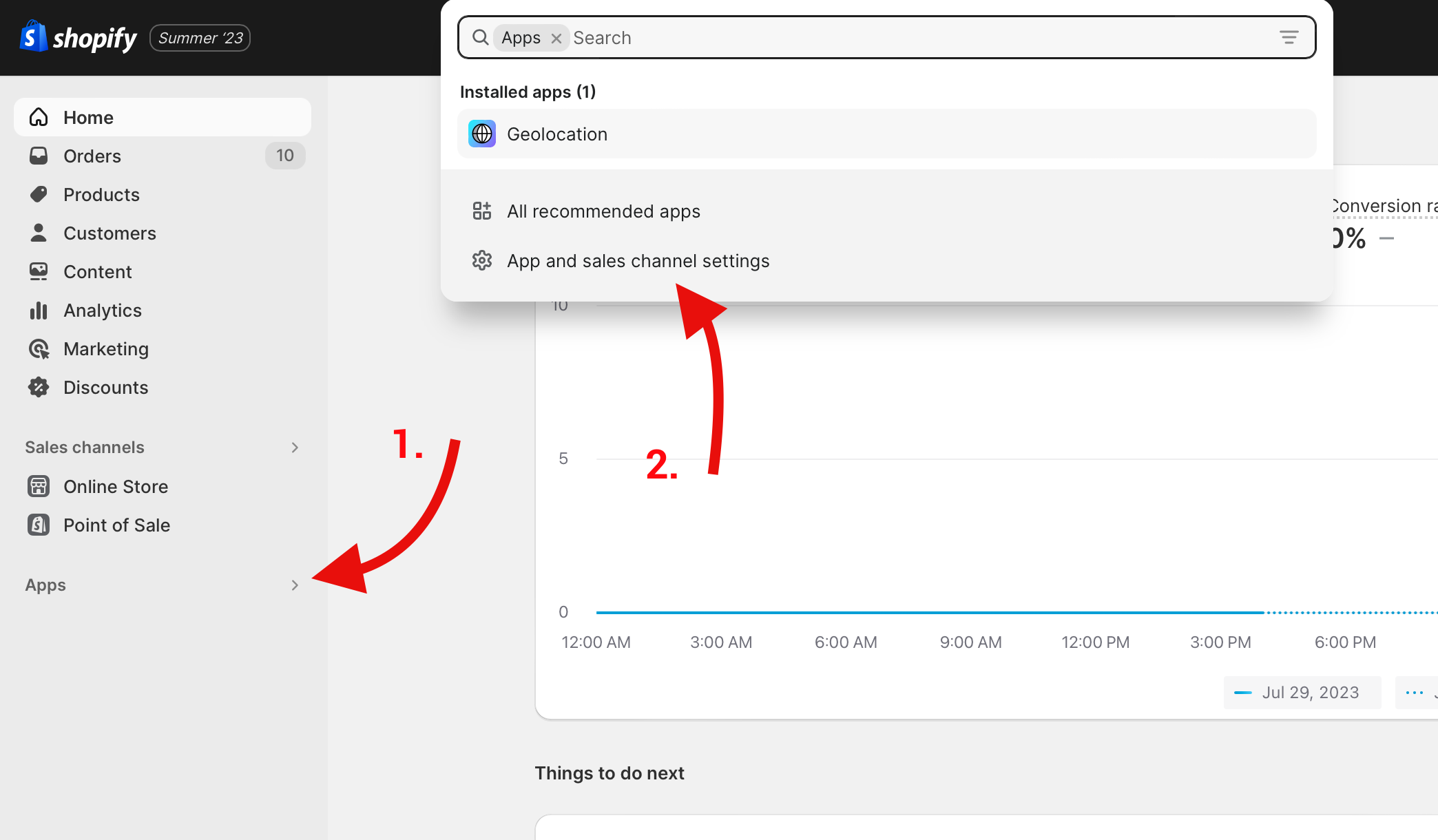
In the window that appears, click on the "Develop apps" button.
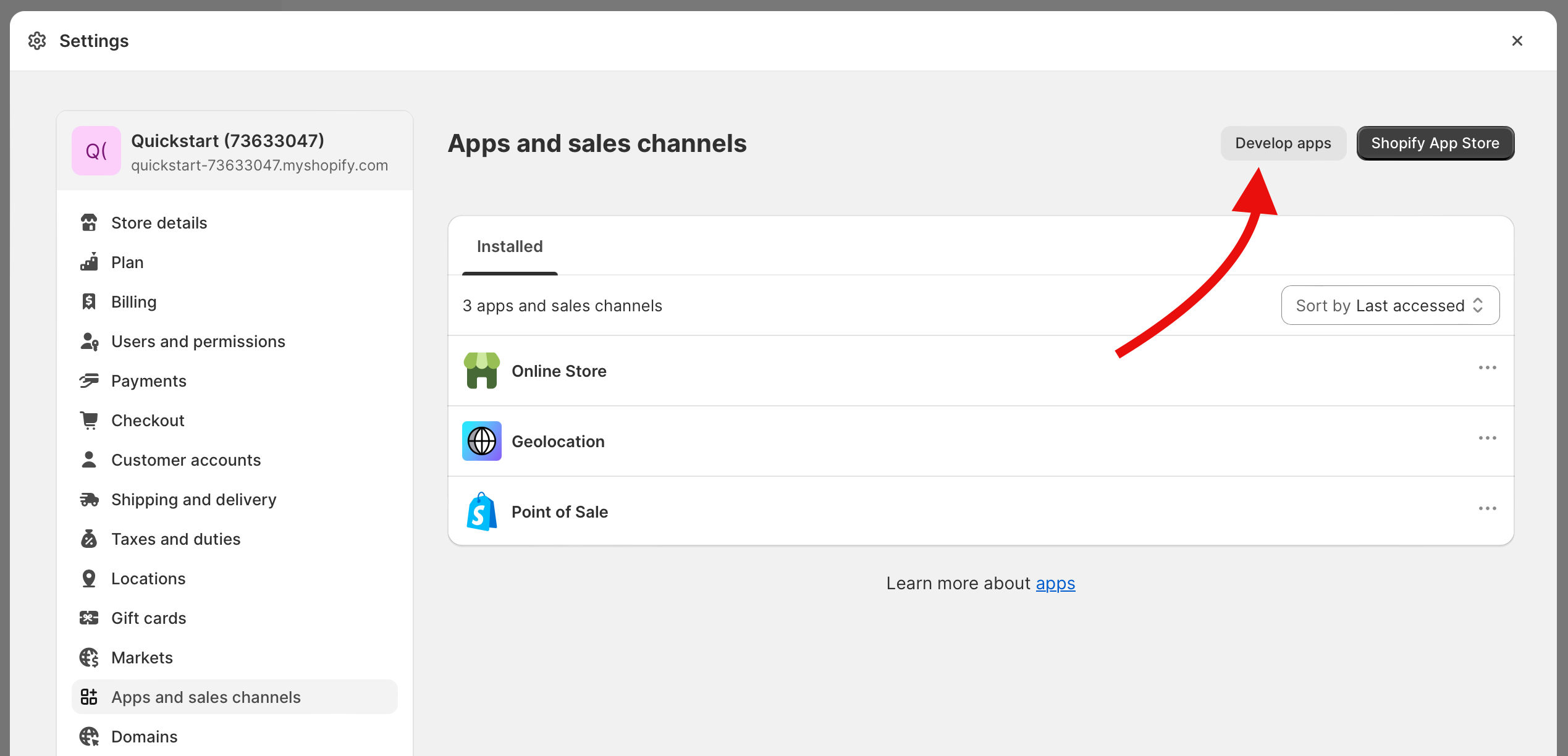
Then click "Create an app"
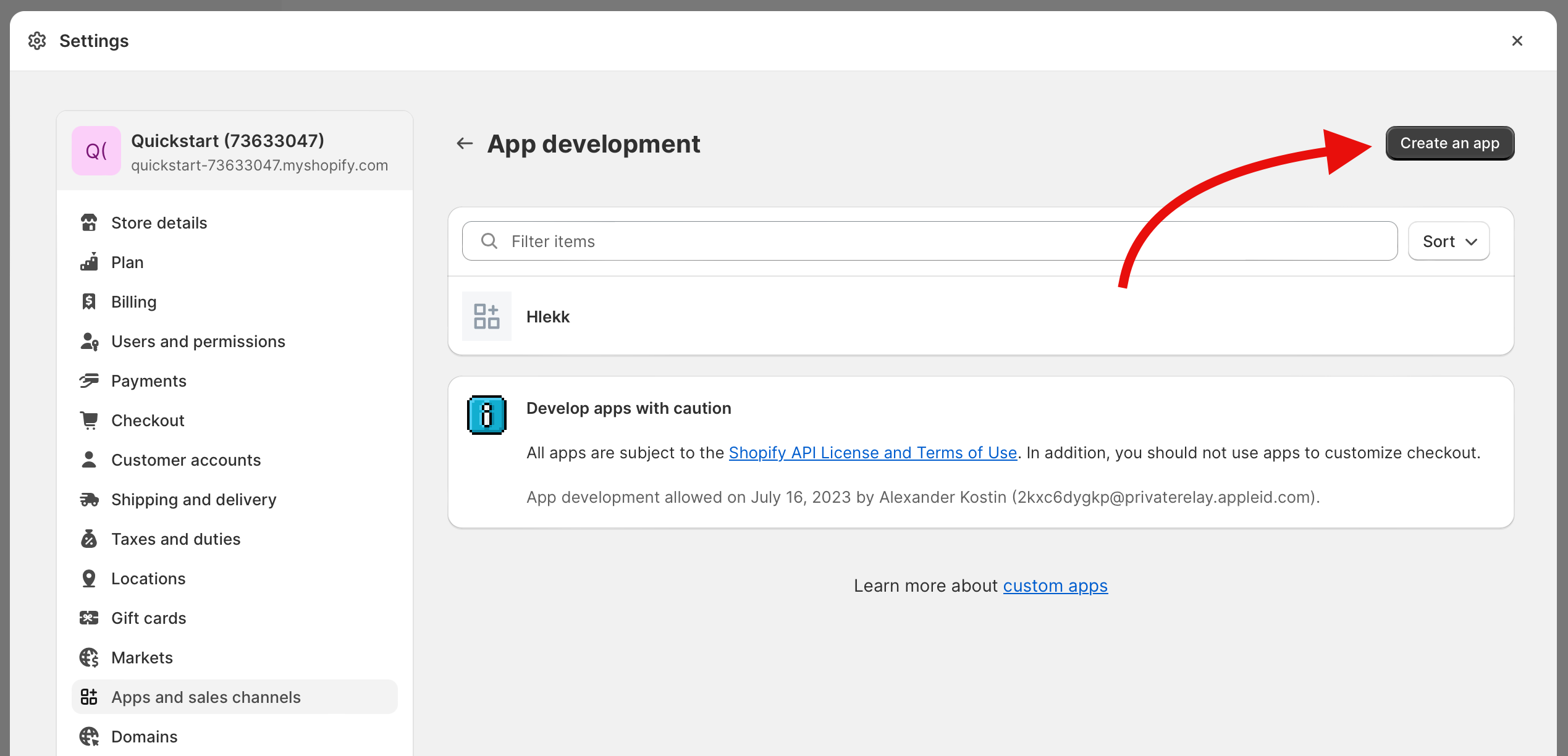
In the window that appears, enter the name of the app "Hlekk" and click "Create app"
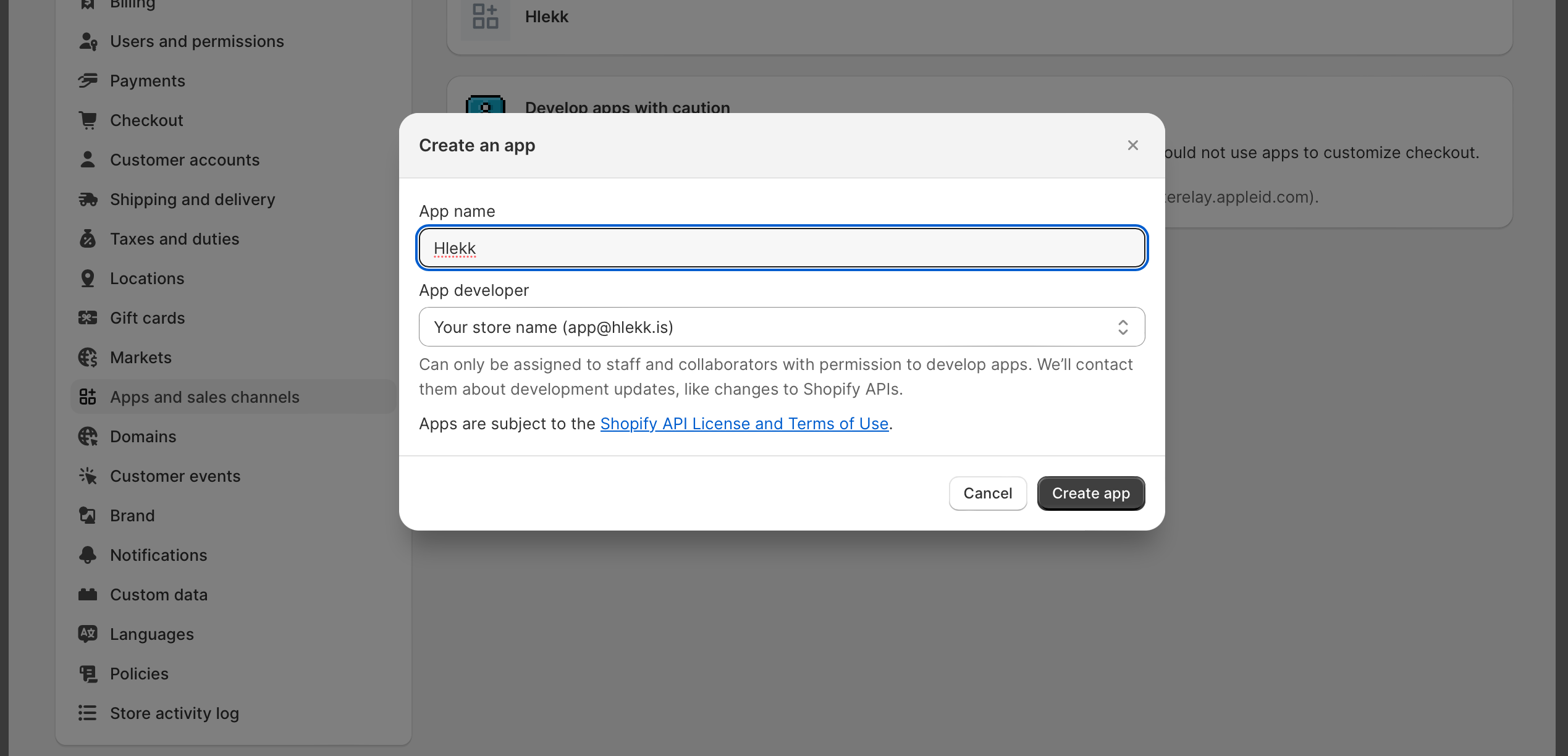
The next step is to click on the button "Configure Admin API scopes"
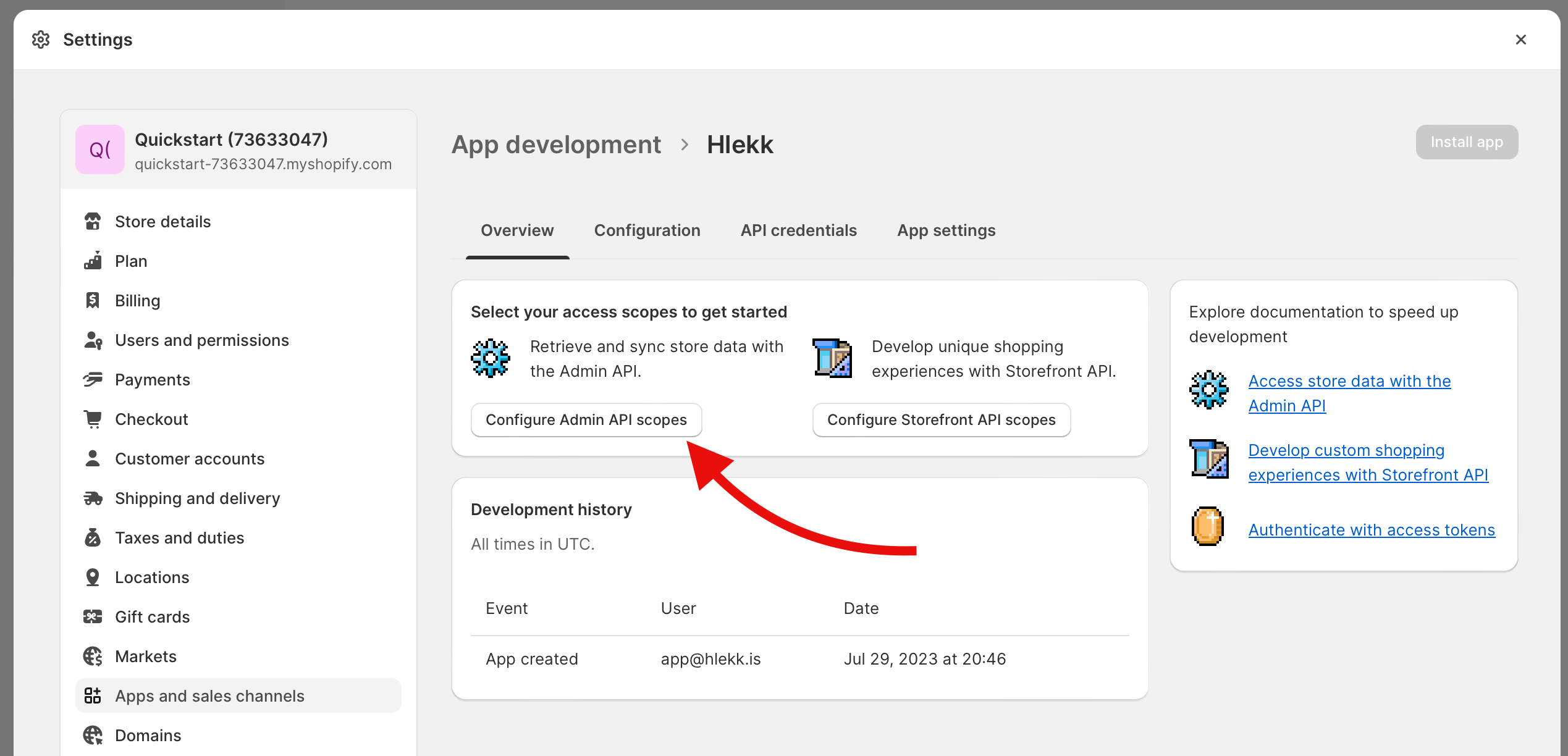
Search for "read_products" and select "read_products" under "Products". This will allow Hlekk to get a list of products.
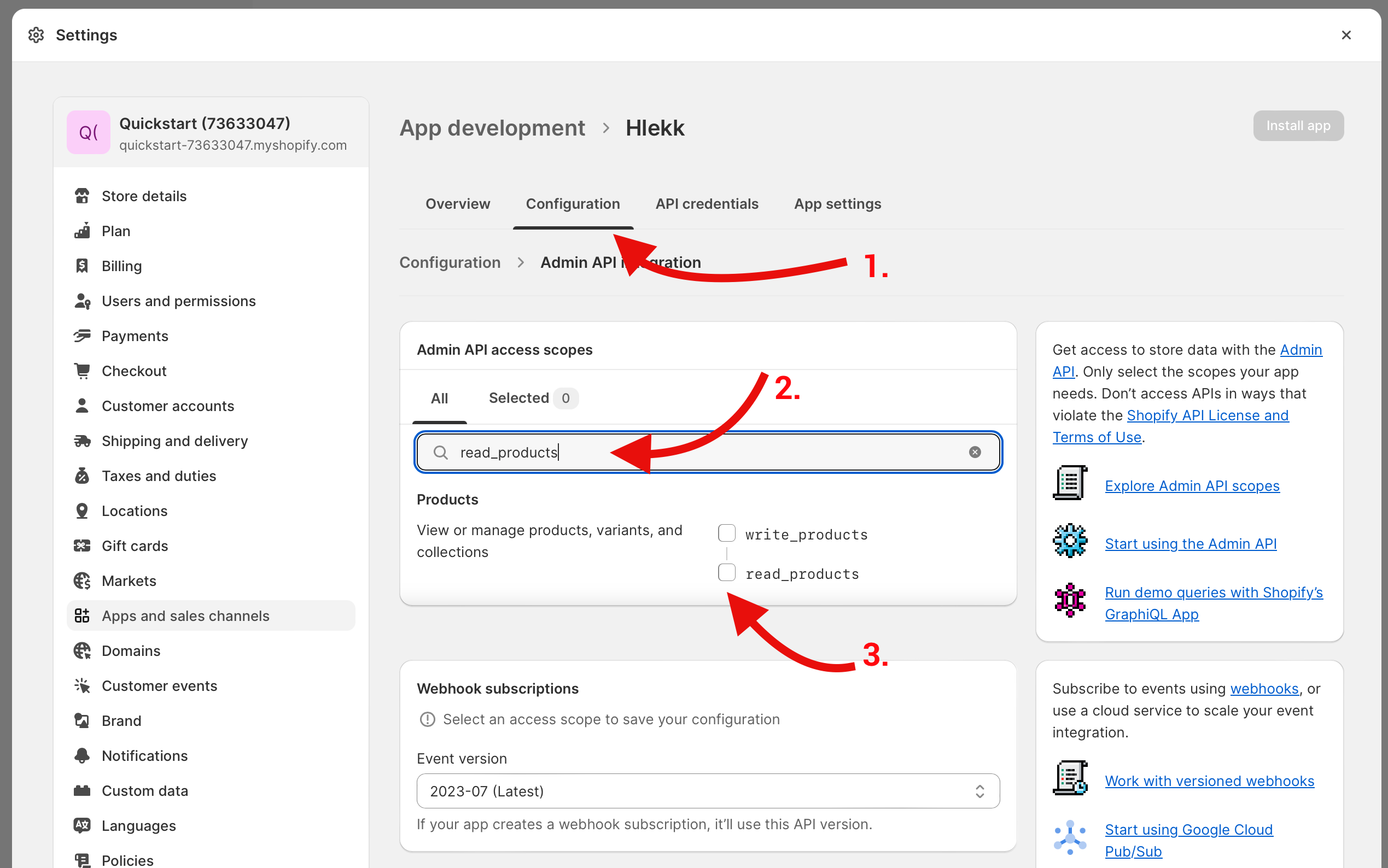
Save changes.
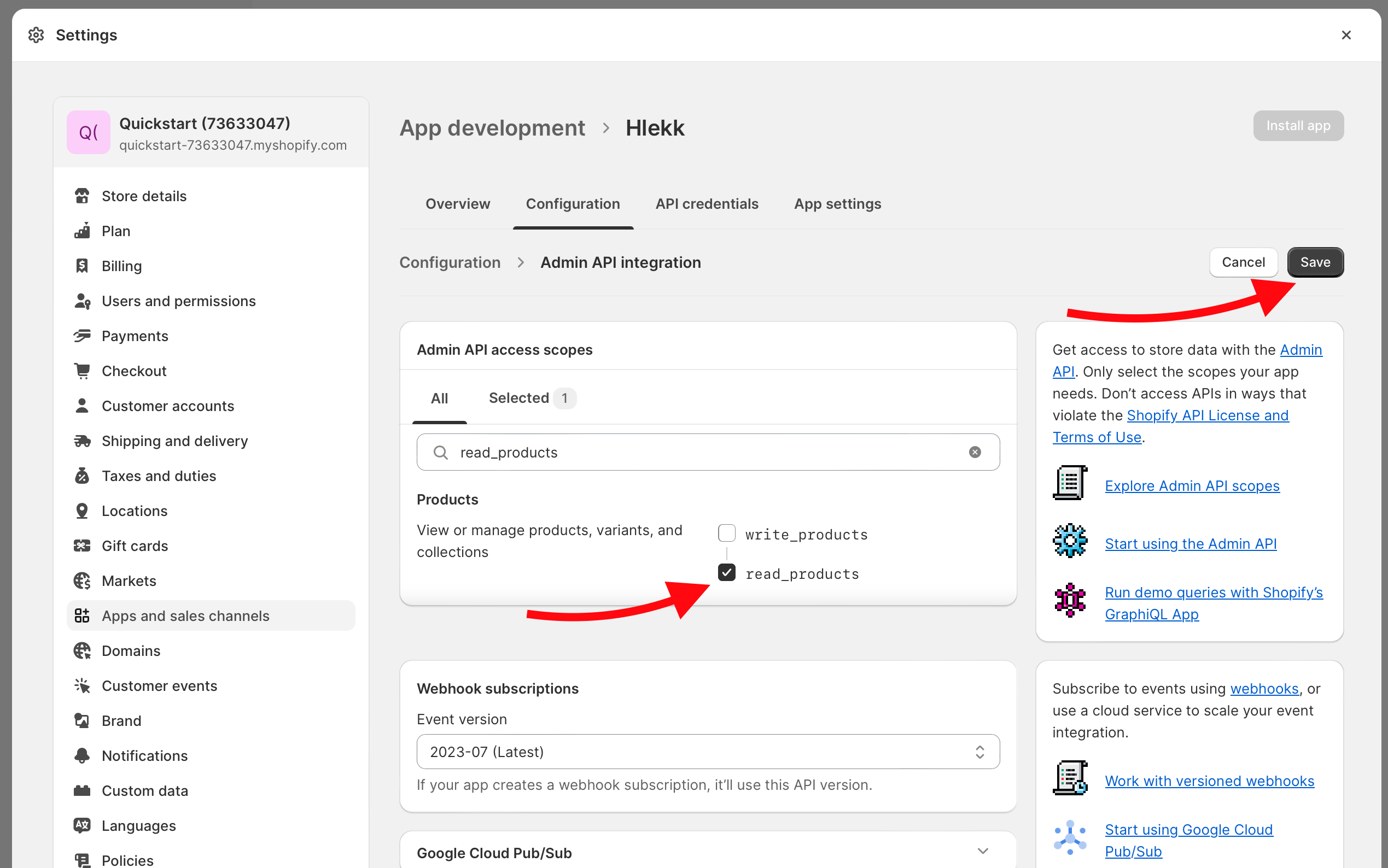
Next, navigate to the next tab "API credentials" and click the "Install app" button.
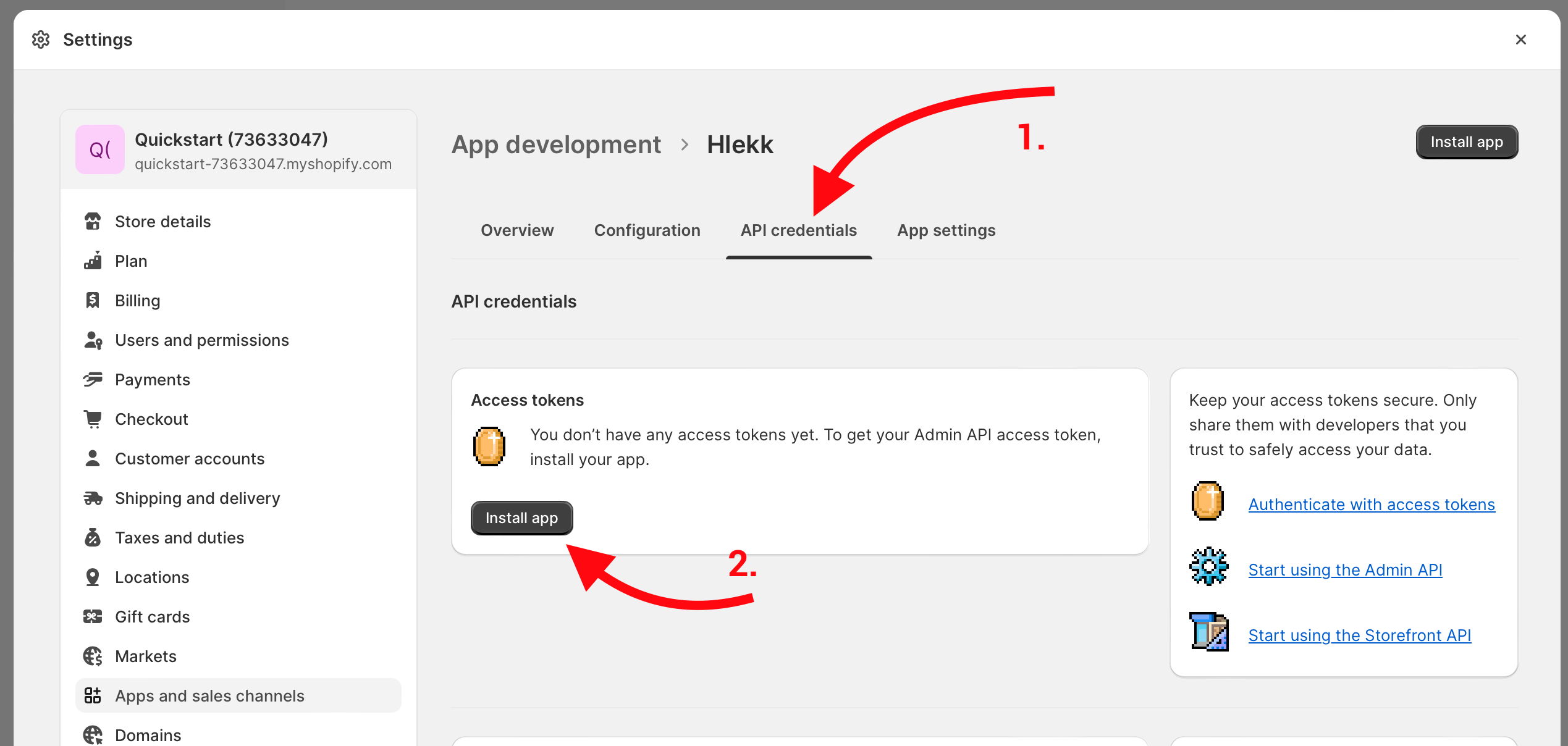
Please note that you have only given Hlekk the right to read the product list. We will not receive any private data about your users or any other sensitive information.
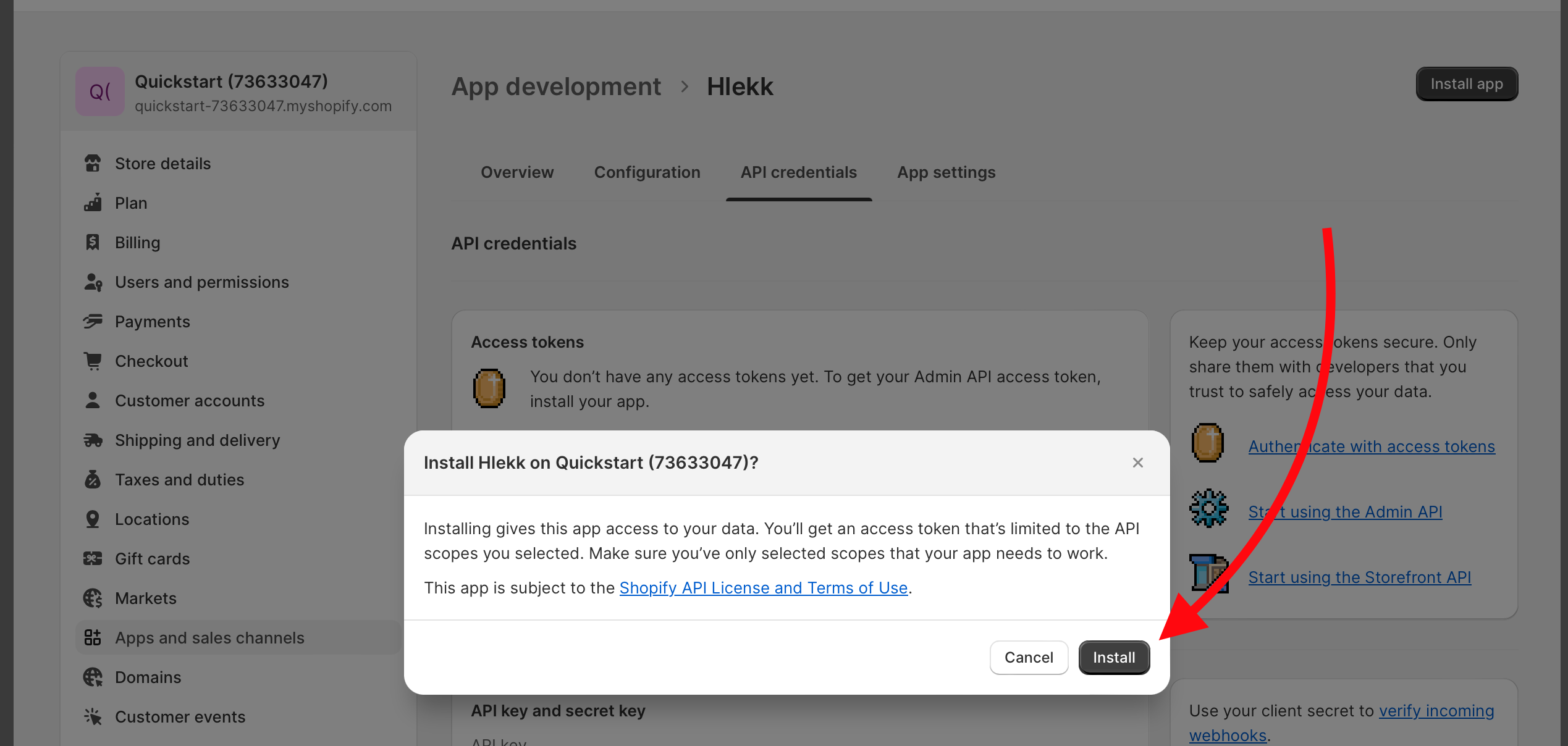
When the token is ready, click on the "Reveal token once" button. The token will appear only once, you need to copy it and paste it into the application form for connecting to Hlekk.is.
We do not recommend sending it by mail, however, if you need help, we are always ready to help you. Send your question to ogo@ogo.is or hlekk@hlekk.is